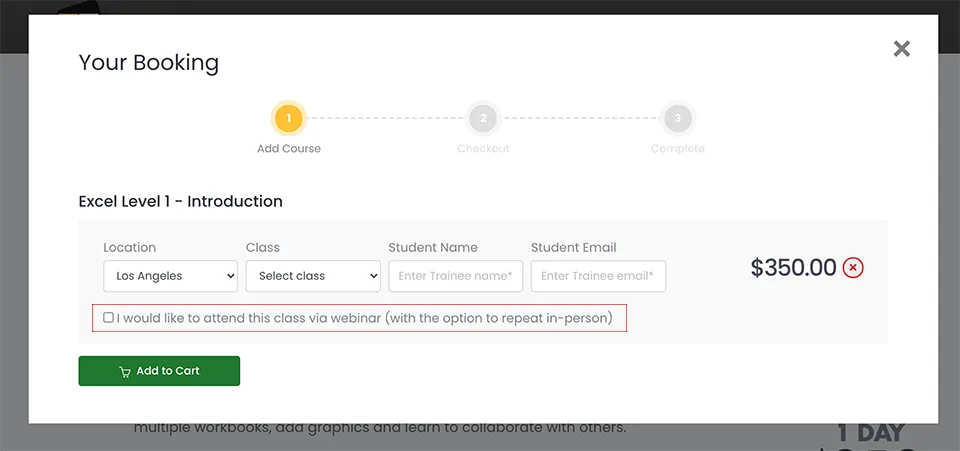Illustrator 2026
Quickstart Training Course
This 1-day beginner class is designed to get you up and running quickly in Adobe Illustrator. You will create icon shapes, learn to use the pen tool and other manipulation tools, incorporate type into your artwork, create an event poster, and prepare your images for the Web and social media.
What's Included
- Certificate of Course Completion
- Training Manual
- FREE Class Repeat (valid for 6 months)

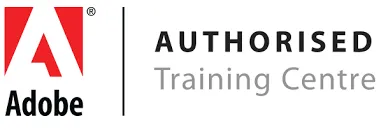
Live face-to-face instructor
No minimum class size - all classes guaranteed to run!
This course is ideal for designers, marketers and anyone who is pursuing a career in graphic design. No prior experience of Illustrator is needed. Training available on Mac and PC.
Detailed Course Outline
- What’s new in Illustrator 2026
- Lecture: Raster vs Vector (real-world usage)
- Lecture: Artificial Intelligence: (Automation vs Generative)
- Creating New Documents, Presets, and Workspaces
- Working with Images: Open, Place, Embed, Export
- Core Vector Design Workflows used in professional projects
- Working with Shapes, Lines, and Smart Guides
- Hidden Shape Tool features and dynamic controls
- Combining shapes to create clean vector artwork
- Popular graphic design techniques using simple geometry
- From clip art to clean design assets
- Introducing the Pen Tool with no fear required
- Why the Pen Tool is easier than you think
- Anatomy of the Pen Tool: anchors, handles, curves
- No-skills-needed drawing techniques
- Typography basics in Illustrator and Adobe Fonts
- Paragraph text versus Display text
- Making text look intentional and readable
- Introduction to text effects (shadows, glows, and outlines)
- AI fundamentals: automation versus generative systems
- Vector Generative Art panels and menus
- Prompt structure and refinement strategies
- Exploring controlled variations and filters
- Essential file formats and when to use them
- Exporting for Screen: Web, Social Media, Video
- Exporting for Digital Distribution: PDF and Interactive PDFs
- Exporting for Print: CMYK workflows and best practices
Our outlines are a guide to the content covered in a typical class. We may change or alter the course topics to meet the objectives of a particular class.