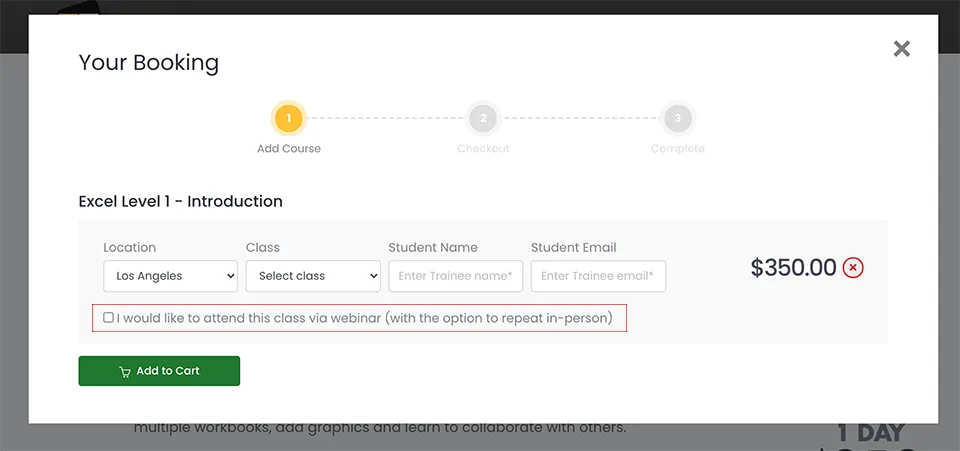Sitemap
- www.trainingconnection.com/ 140 pages
- Los Angeles Computer and Business Skills Training Classes | Training Connection | Home Page
- Acrobat Course | Los Angeles
- After Effects Course | Los Angeles
- Adobe Illustrator 2020 Training Classes in Los Angeles
- Adobe InDesign 2020 Training Classes in Los Angeles
- Adobe Photoshop 2020 Training Classes in Los Angeles
- Premiere Pro Course | Los Angeles
- Business Communication course in Los Angeles
- Business Etiquette course in Los Angeles
- Business Leadership course in Los Angeles
- Business Writing course in Los Angeles
- Customer service course in Los Angeles
- Grammar Training Classes in Los Angeles
- Presentation course in Los Angeles
- Project Management Course | Los Angeles
- Time Management Training Classes | Los Angeles
- Access Training Classes | Los Angeles
- Excel Training Classes | Los Angeles
- Outlook Training Classes | Los Angeles
- Powerpoint Training Classes | Los Angeles
- Project Training Classes | Los Angeles
- Teams Training Classes | Los Angeles
- Visio Training Classes | Los Angeles
- Word Training Classes | Los Angeles
- Timetable | Los Angeles
- Onsite Training Request
- Computer Lab Rentals in Los Angeles
- About Us | Training Connection
- Contact Us | Training Connection | Los Angeles
- Booking Terms and Conditions
- Repeat Policy
- Our Resources Library
- Acrobat Class Testimonials | Los Angeles
- After Effects Class Testimonials | Los Angeles
- InDesign Class Testimonials | Los Angeles
- Illustrator Class Testimonials | Los Angeles
- Photoshop Class Testimonials | Los Angeles
- Premiere Pro Class Testimonials | Los Angeles
- MS Access Class Testimonials | Los Angeles
- MS Excel Class Testimonials | Los Angeles
- MS PowerPoint Class Testimonials | Los Angeles
- MS Project Class Testimonials | Los Angeles
- MS Visio Class Testimonials | Los Angeles
- MS Word Class Testimonials | Los Angeles
- Business Communication Class Testimonials | Los Angeles
- Business Etiquette Class Testimonials | Los Angeles
- Business Writing Class Testimonials | Los Angeles
- Customer Service Class Testimonials | Los Angeles
- Presentation Class estimonials | Los Angeles
- Project Management Class Testimonials | Los Angeles
- Time Management Class Testimonials | Los Angeles
- resources/ 20 pages
- Adobe After Effects Learning Resources
- Adobe After Illustrator Learning Resources
- Adobe After InDesign Learning Resources
- Adobe Photoshop Learning Resources
- Adobe Premiere Pro Learning Resources
- Business Communication Learning Resources
- Business Etiquette Learning Resources
- Leadership Learning Resources
- Business Writing Learning Resources
- Customer Service Learning Resources
- Presentation Learning Resources
- Time Management Learning Resources
- Microsoft Access Learning Resources
- Microsoft Excel Learning Resources
- Microsoft Outlook Learning Resources
- Microsoft PowerPoint Learning Resources
- Microsoft Project Learning Resources
- Microsoft Visio Learning Resources
- Microsoft Word Learning Resources
- Web Development Learning Resources
- Adobe After Effects Cheatsheet & Shortcuts
- Adobe After Effects Certification Exam
- Adobe Illustrator Cheatsheet & Shortcuts
- Adobe Illustrator Certification Exam
- Adobe InDesign Cheatsheet & Shortcuts
- Adobe InDesign Certification Exam
- Adobe Photoshop Cheatsheet & Shortcuts
- Adobe Photoshop Certification Exam
- Adobe Premiere Pro Cheatsheet & Shortcuts
- Adobe Premiere Pro Certification Exam
- Microsoft Access Cheatsheets
- Microsoft Access Certification Exam
- Microsoft Excel Class Guide
- Microsoft Excel Cheatsheet & Shortcuts
- Microsoft Excel Certification Exam
- Microsoft Outlook Cheatsheet & Shortcuts
- Microsoft Outlook Certification Exam
- Microsoft Powerpoint Cheatsheet & Shortcuts
- Microsoft Powerpoint Certification Exam
- Microsoft Project Cheatsheet & Shortcuts
- Microsoft Visio Cheatsheet & Shortcuts
- Microsoft Word Cheatsheet & Shortcuts
- Microsoft Word Certification Exam
- access/
-
- lessons/ 11 pages
- Working with Records in Microsoft Access
- An Introduction to Microsoft Access Databases
- Basic Tasks in Microsoft Access
- Formatting Text in Microsoft Access
- Getting Started in Microsoft Access
- Access Database Terminology
- Access Database Relationships
- Working with Tables in Microsoft Access
- Opening Database Objects in Microsoft Access
- Managing Objects in Microsoft Access
- Formatting Tables in Microsoft Access Part A
- after-effects/ 3 pages
- Adobe After Affects 2020 Fundamentals | Hands-on certified training
- Adobe After Affects 2020 Advanced | Hands-on certified training
- Adobe After Affects 2020 Bootcamp | Hands-on certified training
- business-communication/ 10 pages
- Ways to Handle Criticism
- Body Language Basics
- How to Read Body Language
- Common Body Language Mistakes
- Verbal Face-to-Face Communication Tips
- Active Listening Tips
- The Benefits of Building Rapport
- Understanding the basics of negotiation
- Preparing for Negotiation
- Negotiation Groundwork
- business-etiquette/ 7 pages
- Using Business Cards and Remembering Names
- Networking for Succes
- Meeting and Greeting with Clients
- Etiquette for Business Dining
- When is it okay not to tip?
- Holiday Party Etiquette
- Borrowing Etiquette at Work
- business-writing/ 5 pages
- Spelling and Grammar Tips
- How to write a professional business proposal
- Writing Reports
- Constructing Sentences
- How to communicate better via Email
- customer-service/ 9 pages
- How To Provide Exceptional Face-to-Face Service
- In-Person Customer Service
- How To Provide Excellent Customer Service Online
- Reducing Fatigue in Customer Service
- The Groupon Effect on Customer Service
- 3 Ways To Start Positive In Customer Service
- 5 Words Customer don't want to hear
- How to Greet your Customers
- Customer Service Scripting
- excel/
-
- lessons/ 48 pages
- Tracking Changes in Microsoft Excel | Training Connection
- The Excel Interface - Excel Training | Training Connection
- Understanding Excel Workbooks and Worksheets | Training Connection
- Opening Files in Microsoft Excel | Training Connection
- Excel Data Entry Techniques & Exercises | Training Connection
- Adjusting Columns widths and saving workbooks in Excel| Training Connection
- Printing Worksheets and Exiting Excel | Training Connection
- Building Formulas in Microsoft Excel | Training Connection
- Editing and Copying Formulas in Excel | Training Connection
- Using Basic Functions in Excel | Training Connection
- Excel Selection Techniques & Exercises | Training Connection
- Creating multiple views and Freezing frames in Excel Worksheets | Training Connection
- Creating workspaces in Excel | Training Connection
- Inserting, renaming and deleting Excel Worksheets | Training Connection
- Working with multiple Excel Workbooks and Worksheets Part 1 | Training Connection
- Working with multiple Workbooks in Excel Part 2 | Training Connection
- Working with multiple Workbooks in Excel | Training Connection
- Creating Lists in Microsoft Excel | Training Connection
- Maintaining lists in Microsoft Excel | Training Connection
- Filtering lists in Microsoft Excel | Training Connection
- Using Subtotals in an Excel list | Training Connection
- Editing Records using the Data Form in Excel | Training Connection
- Working with Permissions in Microsoft Excel | Training Connection
- Sharing Workbooks in Microsoft Excel | Training Connection
- Digital Signature in Microsoft Excel | Training Connection
- Recording Macros in Excel | Training Connection
- Running Macros in Excel | Training Connection
- Editing and Deleting Macros in Excel | Training Connection
- Hiding and Unhiding Columns and Rows in Excel | Training Connection
- Data Validation in Microsoft Excel | Training Connection
- Worksheet Protection in Microsoft Excel | Training Connection
- Relative and Absolute Cell References | Training Connection
- Excel Multiple Cell References | Training Connection
- Array Formulas in Excel | Training Connection
- Layer and Group Graphic Objects in Microsoft Excel | Training Connection
- Customize Workbooks in Microsoft Excel | Training Connection
- Managing Themes In Microsoft Excel | Training Connection
- Incorporate SmartArt in Microsoft Excel | Training Connection
- Create and Use Templates In Microsoft Excel | Training Connection
- Using IF, AND, OR Functions in Microsoft Excel | Training Connection
- Using the FV Function in Microsoft Excel | Training Connection
- Using the PMT Function in Microsoft Excel | Training Connection
- Using VLOOKUP and HLOOKUP Functions in Microsoft Excel | Training Connection
- Creating a PivotTable with PowerPivot Data in Microsoft Excel | Training Connection
- Working with Tables in Microsoft Excel | Training Connection
- Working with Slicers in Microsoft Excel | Training Connection
- Tracking Change Options in Microsoft Excel | Training Connection
- Using Comments in MS Excel in Microsoft Excel | Training Connection
- illustrator/ 4 pages
- Adobe Illustrator 2020 Introduction | Hands-on beginner training
- Adobe Illustrator 2020 Fundamentals | Hands-on beginner training
- Adobe Illustrator 2020 Advanced | Hands-on beginner training
- Adobe Illustrator 2020 Bootcamp | Hands-on beginner training
- indesign/ 4 pages
- Adobe InDesign 2020 Introduction | Hands-on beginner training
- Adobe InDesign 2020 Fundamentals | Hands-on beginner training
- Adobe InDesign 2020 Advanced | Hands-on beginner training
- Adobe InDesign 2020 Bootcamp | Hands-on beginner training
- leadership/ 3 pages
- Techniques To Conduct More Effective Job Interviews
- Delivering Constructive Feedback That Produces Positive Change
- The Biggest Challenges For First-Time Managers
- outlook/
- photoshop/ 4 pages
- Adobe Photoshop 2020 Introduction
- Adobe Photoshop 2020 Fundamentals
- Adobe Photoshop 2020 Advanced
- Adobe Photoshop 2020 Bootcamp Advanced
-
- lessons/ 13 pages
- Useful Photoshop Shortcuts
- Getting to know the Photoshop CC Interface
- Photoshop File Types and Resolutions
- Creative Pathways in Photoshop
- Los Angeles Computer and Business Skills Training Classes
- Anaglyph 3D in Photoshop
- 10 Useful overlooked Photoshop features
- The Photosshop Undo Command
- Photoshop Image Formats
- Photoshop Content Aware Tools
- More Photoshop Content Aware Tools
- Photoshop Clipping masks
- Saving Files in Photoshop
- powerpoint/
-
- lessons/ 16 pages
- First PowerPoint Presentation
- The PowerPoint Interface
- Working with Text in PowerPoint
- PowerPoint 2013 Tables
- PowerPoint 2013 Charts
- PowerPoint 2013 Drawing
- Using Slide Masters in Powerpoint Part One
- Using Slide Masters in Powerpoint Part Two
- Using Slide Masters in Powerpoint Part Three
- Using Slide Masters in Powerpoint Part Four
- Working with Templates in Powerpoint
- Advanced Animation Techniques in Powerpoint Part One
- Advanced Animation Techniques in Powerpoint Part Two
- Advanced Animation Techniques in Powerpoint Part Three
- Advanced Animation Techniques in Powerpoint Part Four
- Advanced Presentation Techniques in PowerPoint
- premiere-pro/ 3 pages
- Premiere Pro Affects 2020 Fundamentals | Hands-on certified training
- Premiere Pro Affects 2020 Advanced | Hands-on certified training
- Premiere Pro Affects 2020 Bootcamp | Hands-on certified training
- presentations/ 7 pages
- Overcoming Nervousness During Presentations
- Creating PowerPoint Slides for a Presentation
- How To Engage with your Audience during a Presentation
- Learn to Pause before you Present
- Using Visuals to create engaging presentations
- Using Sound to create engaging presentations
- Using Movement to create engaging presentations
- project/
-
- lessons/ 25 pages
- Adding Tasks in MS Project | Training Connection
- Understanding the Microsoft Project Interface
- Starting a Project in MS Project
- Adding Resources in MS Project
- Working with Costs in Microsoft Project
- Multiple Projects in MS Project
- Adding Gantt Bars in Microsoft Project
- Adding Gantt Bars in Microsoft Project
- Editing Tasks in Microsoft Project
- Network Diagrams in Microsoft Project
- Using Tables in Microsoft Project
- Using Filters in Microsoft Project
- Assigning resources to tasks in MS Project
- Assigning resources to tasks in MS Project
- Task duration in Auto Schedule mode
- Managing Tasks in MS Project
- Creating a Timeline in MS Project
- Creating Milestones in MS Project
- Delaying Tasks and Assigning variable units to a Task in MS Project
- Inactivating Tasks in MS Project
- Fixed Tasks in Microsoft Project
- Adding a Hyperlink to a Task in MS Project
- Splitting and Overlapping Tasks in Project
- Delaying Tasks and Assigning variable units to a Task in MS Project
- Adding Custom Fields to a Task in MS Project
- time-management/
-
- lessons/ 12 pages
- Los Angeles Computer and Business Skills Training Classes | Training Connection
- Los Angeles Computer and Business Skills Training Classes | Training Connection
- Los Angeles Computer and Business Skills Training Classes | Training Connection
- Los Angeles Computer and Business Skills Training Classes | Training Connection
- Los Angeles Computer and Business Skills Training Classes | Training Connection
- Los Angeles Computer and Business Skills Training Classes | Training Connection
- Los Angeles Computer and Business Skills Training Classes | Training Connection
- Los Angeles Computer and Business Skills Training Classes | Training Connection
- Los Angeles Computer and Business Skills Training Classes | Training Connection
- Los Angeles Computer and Business Skills Training Classes | Training Connection
- Los Angeles Computer and Business Skills Training Classes | Training Connection
- Los Angeles Computer and Business Skills Training Classes | Training Connection
- visio/
-
- lessons/ 8 pages
- Understanding the Microsoft Visio Interface
- Screen setup in Microsoft Visio
- Your First Visio Drawing
- Moving Objects in Microsoft Visio
- Formatting Shapes in Visio
- Understanding the Shapes Pane in Microsoft Visio
- Adding and Connecting Shapes in Visio
- Rotating, Resizing, Duplicating and Deleting Shapes in Microsoft Visio
- word/
-
- lessons/ 19 pages
- Creating Styles in Microsoft Word
- Starting Microsoft Word Documents
- Creating and Editing Docs in Microsoft Word
- Placing the Cursor in Microsoft Word
- Modifying Page Breaks in Microsoft Word
- Selecting Text in Microsoft Word
- Moving and Copying Text in Microsoft Word
- Sorting Items in Microsoft Word
- Calculations in tables in Microsoft Word
- Protecting documents in Microsoft Word
- Tracking Changes in Microsoft Word - Part 1
- Tracking Changes in Microsoft Word - Part 2
- Creating Templates in Microsoft Word
- Working with Multiple Documents in Microsoft Word
- Adding Comments in Microsoft Word
- Changing Styles in Microsoft Word
- Changing Font Schemes in Microsoft Word
- Managing Styles in Microsoft Word
- Quick Style Gallery and Style Inspector in Microsoft Word
- downloads/
-
- access/ 3 pages
- https://www.trainingconnection.com/downloads/access/Access-Fundamentals.pdf
- https://www.trainingconnection.com/downloads/access/Access-Advanced.pdf
- https://www.trainingconnection.com/downloads/access/Access-CheatSheet.pdf
- after-effects/ 4 pages
- https://www.trainingconnection.com/downloads/after-effects/After-Effects-Fundamentals.pdf
- https://www.trainingconnection.com/downloads/after-effects/After-Effects-Advanced.pdf
- https://www.trainingconnection.com/downloads/after-effects/After-Effects-Bootcamp.pdf
- https://www.trainingconnection.com/downloads/after-effects/AE-CheatSheet.pdf
- business-skills/ 8 pages
- https://www.trainingconnection.com/downloads/business-skills/Effective-Business-Communication.pdf
- https://www.trainingconnection.com/downloads/business-skills/Business-Etiquette-for-Today's-Workforce.pdf
- https://www.trainingconnection.com/downloads/business-skills/Business-Leadership-Skills.pdf
- https://www.trainingconnection.com/downloads/business-skills/Effective-Business-Writing.pdf
- https://www.trainingconnection.com/downloads/business-skills/Exceptional-Customer-Service.pdf
- https://www.trainingconnection.com/downloads/business-skills/Effective-Presentations.pdf
- https://www.trainingconnection.com/downloads/business-skills/Project-Management.pdf
- https://www.trainingconnection.com/downloads/business-skills/Effective-Time-Management-Techniques.pdf
- excel/ 9 pages
- https://www.trainingconnection.com/downloads/excel/Excel-Level-1.pdf
- https://www.trainingconnection.com/downloads/excel/Excel-Level-2.pdf
- https://www.trainingconnection.com/downloads/excel/Excel-Level-3.pdf
- https://www.trainingconnection.com/downloads/excel/Excel-Level-4.pdf
- https://www.trainingconnection.com/downloads/excel/Excel-CheatSheet-COMPLETE.pdf
- https://www.trainingconnection.com/downloads/excel/Excel-CheatSheet-Formatting-and-Formula-Shortcuts.pdf
- https://www.trainingconnection.com/downloads/excel/Excel-CheatSheet-Working-with-Data.pdf
- https://www.trainingconnection.com/downloads/excel/Excel-CheatSheet-Navigation-Shortcuts.pdf
- https://www.trainingconnection.com/downloads/excel/Excel-CheatSheet-The-Microsoft-Excel-Formulas-Cheat-Sheet.pdf
- illustrator/ 4 pages
- https://www.trainingconnection.com/downloads/illustrator/TC-Illustrator-2020-Quickstart.pdf
- https://www.trainingconnection.com/downloads/illustrator/TC-Illustrator-2020-Advanced.pdf
- https://www.trainingconnection.com/downloads/illustrator/TC-Illustrator-2020-Bootcamp.pdf
- https://www.trainingconnection.com/downloads/illustrator/AI-CheatSheet.pdf
- indesign/ 1 pages
- https://www.trainingconnection.com/downloads/indesign/IND-CheatSheet.pdf
- outlook/ 3 pages
- https://www.trainingconnection.com/downloads/outlook/Outlook-Level-1.pdf
- https://www.trainingconnection.com/downloads/outlook/Outlook-Level-2.pdf
- https://www.trainingconnection.com/downloads/outlook/Outlook-CheatSheet.pdf
- photoshop/ 5 pages
- https://www.trainingconnection.com/downloads/photoshop/TC-Photoshop-2020-Quickstart.pdf
- https://www.trainingconnection.com/downloads/photoshop/TC-Photoshop-2020-Fundamentals.pdf
- https://www.trainingconnection.com/downloads/photoshop/TC-Photoshop-2020-Advanced.pdf
- https://www.trainingconnection.com/downloads/photoshop/TC-Photoshop-2020-Bootcamp.pdf
- https://www.trainingconnection.com/downloads/photoshop/PS-CheatSheet.pdf
- powerpoint/ 3 pages
- https://www.trainingconnection.com/downloads/powerpoint/Powerpoint-Level-1.pdf
- https://www.trainingconnection.com/downloads/powerpoint/Powerpoint-Level-2.pdf
- https://www.trainingconnection.com/downloads/powerpoint/Powerpoint-CheatSheet.pdf
- premiere-pro/ 4 pages
- https://www.trainingconnection.com/downloads/premiere-pro/Premiere-Pro-Fundamentals.pdf
- https://www.trainingconnection.com/downloads/premiere-pro/Premiere-Pro-Advanced.pdf
- https://www.trainingconnection.com/downloads/premiere-pro/Premiere-Pro-Bootcamp.pdf
- https://www.trainingconnection.com/downloads/premiere-pro/PP-CheatSheet.pdf
- project/ 3 pages
- https://www.trainingconnection.com/downloads/project/Project-Level-1.pdf
- https://www.trainingconnection.com/downloads/project/Project-Level-2.pdf
- https://www.trainingconnection.com/downloads/project/Project-CheatSheet.pdf
- visio/ 2 pages
- https://www.trainingconnection.com/downloads/visio/Visio-Fundamentals.pdf
- https://www.trainingconnection.com/downloads/visio/Visio-CheatSheet.pdf
- word/ 4 pages
- https://www.trainingconnection.com/downloads/word/Word-Level-1.pdf
- https://www.trainingconnection.com/downloads/word/Word-Level-2.pdf
- https://www.trainingconnection.com/downloads/word/Formatting-Legal-Documents-using-Microsoft-Word-2016.pdf
- https://www.trainingconnection.com/downloads/word/Word-CheatSheet.pdf