Course outlines
Class times: 9am to 4pm - Pacific
1 Day
If you're looking for a brief introduction to Photoshop, our Quickstart class is perfect
Our Photoshop classes connect you with an expert instructor who will guide you every step of the way along one of our most popular and creative courses. In a dynamic, real-time setting, you’ll work through hands-on projects like retouching portraits, designing visually compelling posters, and creating custom graphics for digital use (and so much more!).
Our courses are updated frequently, making sure you learn the latest Photoshop tools, tricks and techniques. By the end, you’ll feel confident in your ability to create polished, professional-quality images and graphics that will bring all of your creative ideas to life. Book an Online Class or request pricing for Group Onsite training.
No problem, simply call us and we will provisionally hold a seat for you.
There is zero risk, if you don't get approval, we simply cancel the reservation.
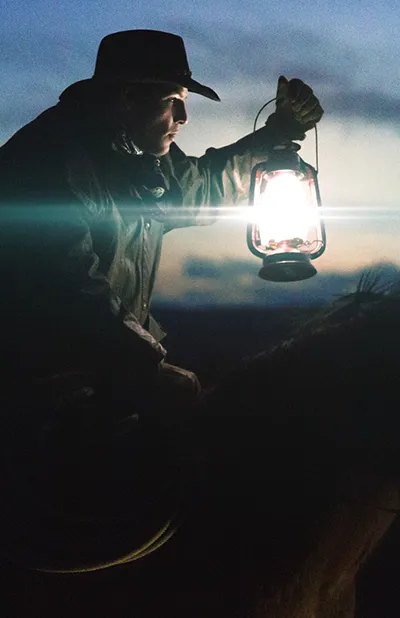

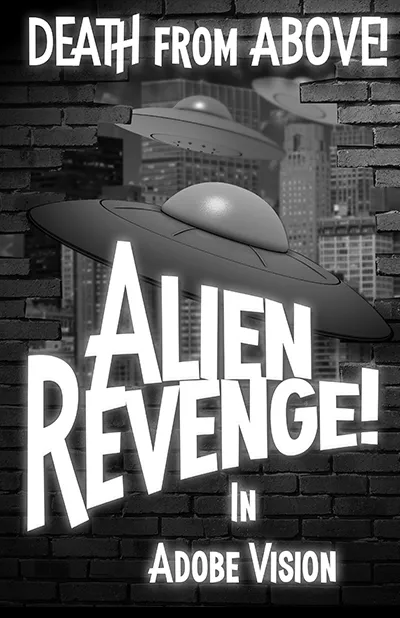
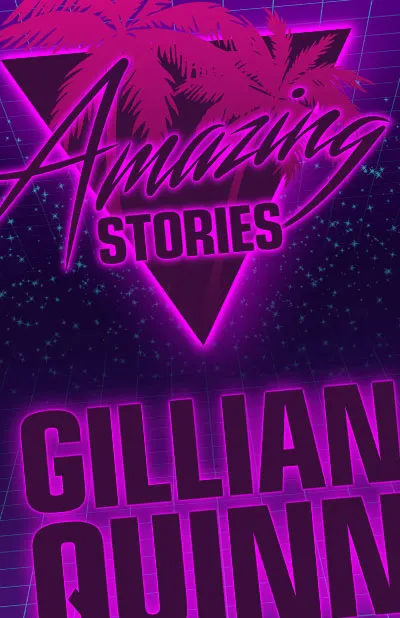


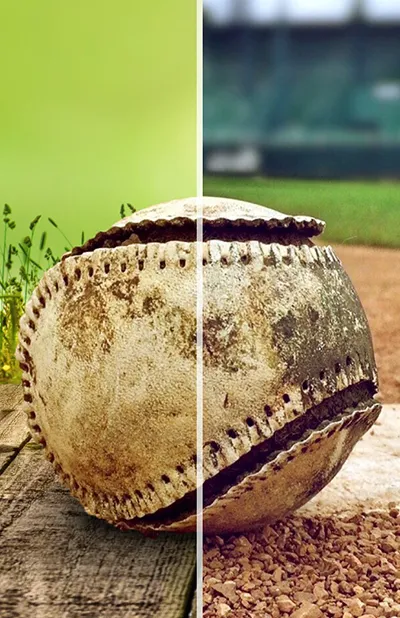



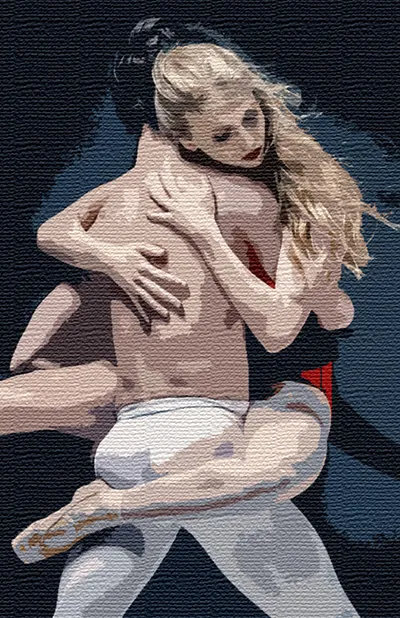





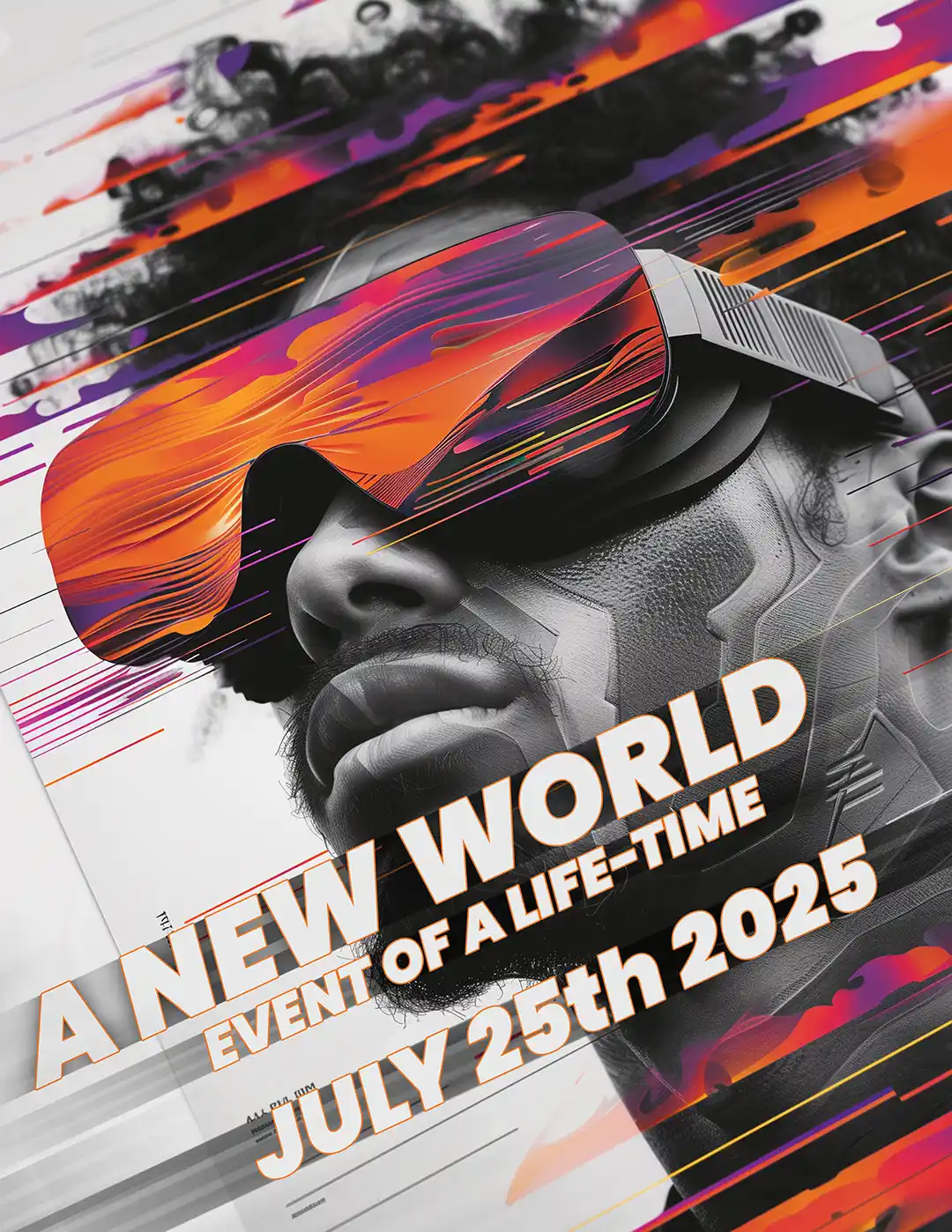

We don't just want you to learn Photoshop, we want you to leave our classes feeling inspired.
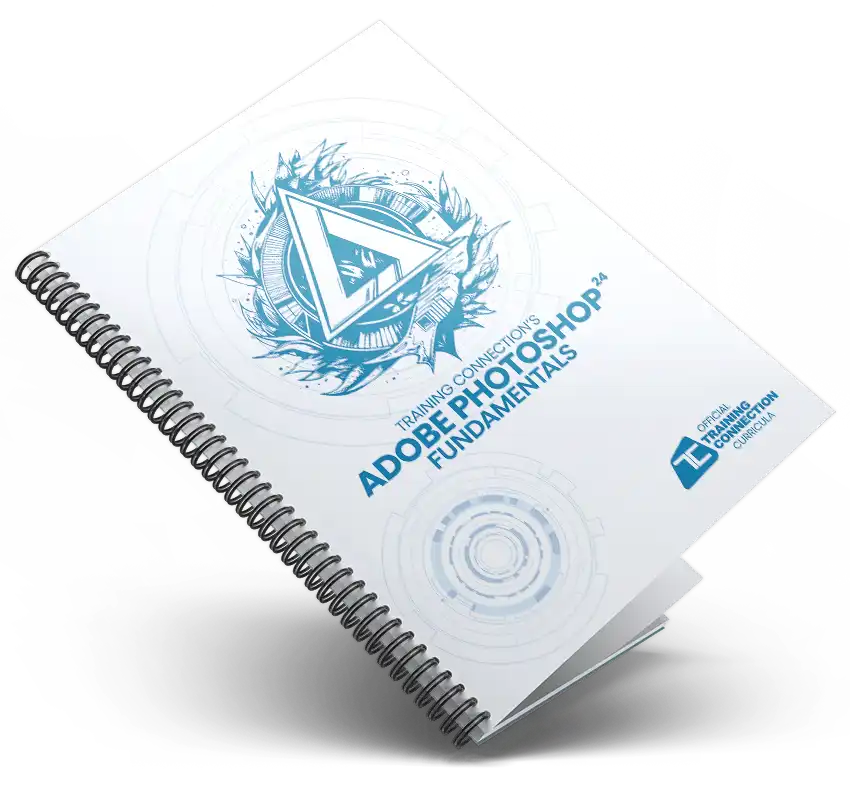
We are one of a few training companies that develops its own Photoshop courseware. We do this so that our materials are always up to date with the very latest design trends and the newest features in Photoshop Creative Cloud just weeks after they are launched.
Our Adobe Photoshop training is based on a series of Real World Projects, so you will learn:
Students will receive an Adobe Certificate of Course Completion.
We recognize that Photoshop is a complex program and that trainees may benefit from repeating the class. Included in your course price is a FREE Repeat valid for 6 months. Often the repeat class can be with a different trainer too.

Photoshop is not for everyone. If you decide that after the first day in class (or by lunchtime on the Quickstart classes) that the software is not for you, you can leave the class and we will give you a complete refund.



We offer group training in Photoshop. This can be delivered onsite at your premises, or virtually online.
Fill out the form below to receive pricing.
What distinguishes Training Connection from other training companies is our rapid integration of the latest Photoshop features into our courses. When Adobe releases a new Photoshop update, we are quick to ensure our students are learning these new cutting-edge features within a week or two.
Yes. Our online Adobe Photoshop training classes are taught by live Adobe certified trainers in an online Zoom classroom.
You will need a computer with the latest version of Adobe Photoshop installed, and a broadband internet connection. Zoom login details are emailed to trainees 3 working days before the class.
Our Photoshop classes times are as follows:
9.00am to 4.00pm (Pacific)
11.00am to 6.00pm (Central)
12.00pm to 7.00pm (Eastern)
A 45 minute lunch break is taken.
Yes, we provide both online and onsite group training countrywide. Obtain a quotation for onsite Photoshop training.
Our 1-day Photoshop Quickstart class is an intensive and focused introduction to Adobe Photoshop. In this course, participants are provided with a condensed yet comprehensive overview of Photoshop's essential features and functions. Choosing the Fundamentals Photoshop class over the Quickstart class is a smart decision if you're looking to harness the true potential of Photoshop.
It's designed to take you from a beginner to an intermediate user, ensuring you gain a comprehensive understanding of the software's core functionalities.
While the 3-day Fundamentals class is exceptional in guiding beginners to an intermediate level, the Bootcamp offers an unparalleled opportunity to fast-track your progress from a beginner to an advanced user within just five intensive days.
It's a journey from zero to hero, ensuring that you not only grasp the fundamentals comprehensively but also dive deep into the advanced features of the software. You will emerge as a proficient, highly skilled user, ready to tackle complex projects and excel in the world of graphic design.
Would you like to learn as a beginner or are you at an advanced level and want to master Adobe Photoshop? There is always something new and exciting to learn regardless of your level, and with the course constantly evolving with the latest iterations and versions every year, you’ll be up to date, current and totally relevant. 2025 brings a whole arsenal of new features – every year we're constantly surprised, and we’re the trainers! When you enrol for one of our photoshop courses – which is super easy to book online – you’ll be invited to our state-of-the-art classrooms in downtown Los Angeles where you’ll experience (and definitely enjoy… or your money back) our hands-on, instructor-led courses covering everything you need to know about graphic design, photography, and digital art. You’ll become a graphic-design-whipping, Photoshop-wielding, high-earning, competition-squashing, digital Yoda in no time.
Let’s dive into what makes our Photoshop training stand out, the top five skills you’ll gain, and how these abilities could be the turning point in your career by supercharging your earning potential.
1. Mastering Layers and Masks: You’ll learn to organize and manipulate layers and use masks to create stunning, non-destructive edits. First step to smashing this course.
2. Photo Retouching: You’ll master advanced tools like the Healing Brush, Clone Stamp, and Content-Aware Fill to restore and enhance images seamlessly. Second step to impressing your boss.
3. Typography and Design: We’ll explore the art of integrating text into your designs with Adobe’s powerful type tools, creating everything from marketing materials to social media graphics. Third step to getting that well deserved raise or increasing your hourly rate.
4. Color Correction and Adjustment: You’ll gain skills and expertise in adjusting brightness, contrast, saturation, and other color properties to make your images jump off the page. Forth step to seriously impressing your clients, team mates, and colleagues.
5. Advanced Selection Techniques: You’ll master tools like the Magic Wand, Quick Selection, and Pen Tool for precise cutouts and manipulations. Fifth step and the most important step – feeling a sense of achievement and purpose and wowing yourself with a valuable work and life skill.
These 5 core skills will make sure you’re well-equipped to handle a variety of creative challenges, whether it’s designing a logo, editing a portrait, or creating digital art from scratch.
Ok, big talk from us so far, but it’s not pie in the sky we assure you. Below we have included the actual sources to substantiate how we know Photoshop Skills are highly sought-after across multiple industries, making it a fantastic investment for your career. Some of the most popular job roles requiring Photoshop expertise are included – remember these are 'average' and the higher range could be as much as 100% higher depending on the Industry and Location:
Photo Editor: Average salary of $50,000/year (salary.com).
Graphic Designer: Average salary of $53,000/year (nobledesktop.com).
Digital Marketing Specialist: Average salary of $60,359/year (careerfoundry.com).
UI/UX Designer: Average salary of $66,421/year (ziprecruiter.com).
Creative Director: Average salary of $97,000/year (nobledesktop.com).
Whether you’re freelancing, aiming for a corporate role, or simply wanting to take what you already know to the next level, Photoshop skills open the door to a whole host of creative opportunities. It’s one of the reasons we teach it – there’s a clear demand for companies to prioritize visual content and a proficiency in Photoshop so they can improve their bottom line and leapfrog over the competition. Plus, its super interesting, and teaching our students is incredibly rewarding, which is why we love it.