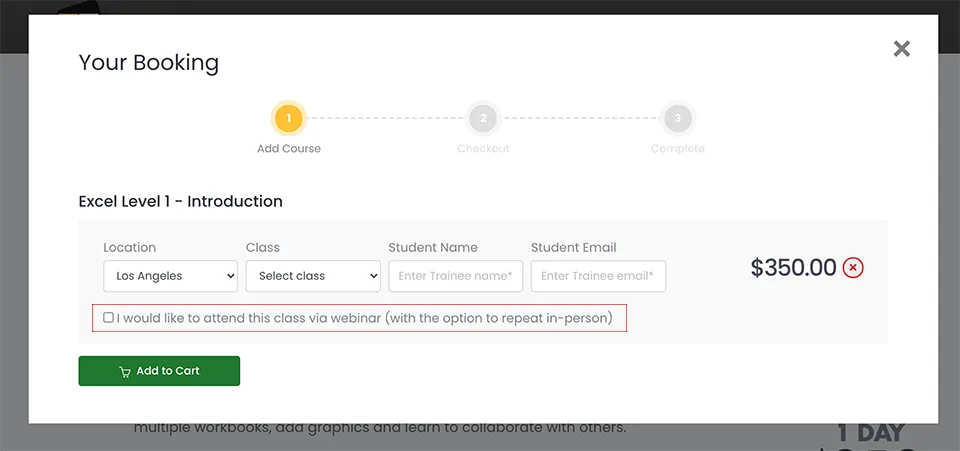Illustrator 2026
Advanced Training Course
This advanced class consists of 12 different projects that cover the more advanced features of Adobe Illustrator.
Our instructors will lead you step-by-step through each project, teaching the correct workflow, how to master each tool and show you useful shortcuts to speed up your production. This hands-on training is a proven method for those looking to master Illustrator.
What's Included
- Certificate of Course Completion
- Training Manual
- FREE Class Repeat (valid for 6 months)

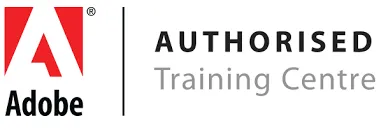
Live face-to-face instructor
No minimum class size - all classes guaranteed to run!
Students should have already completed our Fundamentals class or have the equivalent experience prior to attending this course. Training available on Mac and PC.
View our full range of Illustrator training courses, or see below for the detailed outline for Illustrator Advanced.
Detailed Course Outline
- Why faux 3D still dominates design
- Beveling, shading, and texturing techniques
- Simulated lighting and stylization
- Glass, metal, and UI elements
- Advanced layer organization
- Image Trace realities and limitations
- Image Trace panel deep dive
- Advanced controls and cleanup
- Fixing poor conversions
- Knowing when not to vectorize
- Shape Builder workflows
- Live Paint creation and cleanup
- Managing gaps and overlaps
- Alternative coloring strategies
- Graphic tools and hidden controls
- Manual infographic construction
- Introduction to dimensional infographic styles
- Coloring and exporting infographics
- Useful plugins and extensions
- Why repetition tools are hidden
- Geometric repetition techniques
- Pattern creation and Library management
- Repeat Objects and interactive paths
- Blending Modes explained
- Print troubleshooting with blends
- Mesh Gradients made approachable
- Envelope Distort workflows
- Raster behavior inside Illustrator
- Pixel-centric tools inside Illustrator
- Layering, labeling, and grouping strategies
- Managing effects in complex documents
- Exporting layered hybrid artwork
- Recolor Artwork options
- Mass Pantone conversions
- Color reduction for production
- AI-powered color remapping
- Modern 3D versus Legacy 3D in Adobe Illustrator
- Textures, lighting, and materials
- Revolve and extrusion workflows
- Exporting 3D assets / 3D File Format Guide
- Advanced object creation
- Scene lighting and shadows
- Material workflows
- Illustrator to Dimension workflows
- 3D for social media, ads, and promotions
- Intertwine workflows
- Clipping Masks and Knockouts
- Retype and font reconstruction
- Snap to Tangent
- Dithering and Percepual Blending
- Turntable (beta)
- The Mockup Tool
- Understanding the Perspective Grid
- One-Point, Two-Point, and Three-Point grids
- Perspective text and artwork
- Building perspective-aware logos
- Working with effects in perspective
Our outlines are a guide to the content covered in a typical class. We may change or alter the course topics to meet the objectives of a particular class.