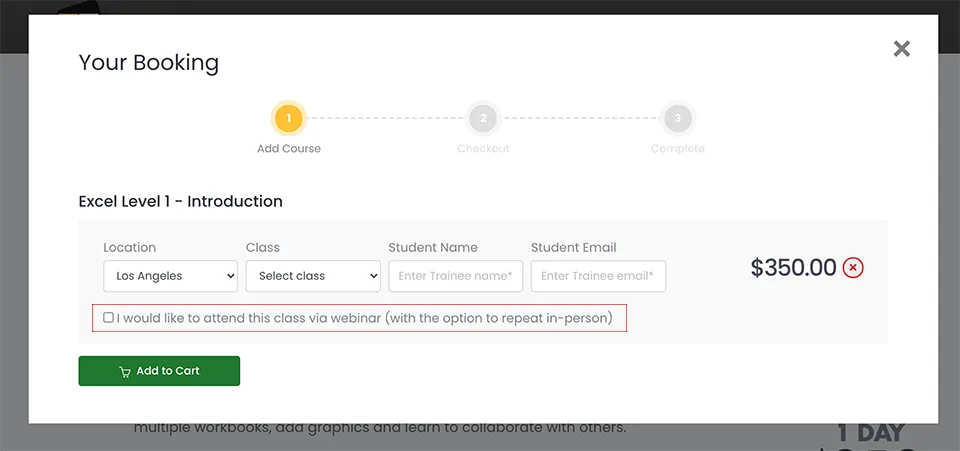InDesign 2026
Quickstart Training Course
This 1-day beginner class is designed to get you up and running quickly in InDesign. You will learn to layout pages with text and graphics. In no time at all you will be able to control typography, add photos, create/use colors, and more!
The training consists of 6 unique Real World projects.
What's Included
- Certificate of Course Completion
- Color Training Manual
- FREE Class Repeat (valid for 6 months)
- 9.00am to 4.00pm (Pacific)

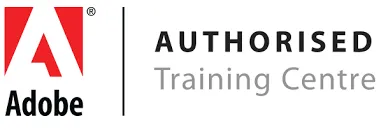
Live face-to-face instructor
No minimum class size - all classes guaranteed to run!
No prior experience of InDesign is needed. Training available on Mac and PC.
This 6-hour class is meant to get you started fast. If you want to learn InDesign in greater depth, check out our 18-hour InDesign Fundamentals class or view our full range of Adobe InDesign training courses.
Detailed Course Outline
- Lecture: Raster versus Vector in layout workfl ows
- Lecture: Handling placed media and linked assets
- Lecture: Artificial Intelligence features currently available
- Creating & managing new docs, presets, workspaces
- Interface essentials and key panels
- Anatomy of frames, placeholder text, & Properties panel
using modern InDesign workflows.
- Creating professional-looking text quickly
- How frames and images interact and update dynamically
- Working with swatches & color extraction to build themes
- Exporting clean, presentation-ready documents efficiently
- Common image formats used in layout projects
- Resizing, cropping, and positioning images correctly
- Using the Properties panel for image control
- Understanding fitting options and best practices
- Typography fundamentals in InDesign and Adobe Fonts
- Creating and managing text columns
- Styling pull quotes, captions, and credits
- Creative typography techniques without breaking structure
- Pages versus Parent Pages and their modern usage
- Navigating and customizing the Pages panel
- Working with facing-page spreads
- Creating automatic page numbers
- Working with layer effects and object effects
- Export options available in InDesign
- Creating professional PDF exports
- Templates, IDML workflows, and backward compatibility
- Packaging projects for transfer or long-term storage
Our outlines are a guide to the content covered in a typical class. We may change or alter the course topics to meet the objectives of a particular class.