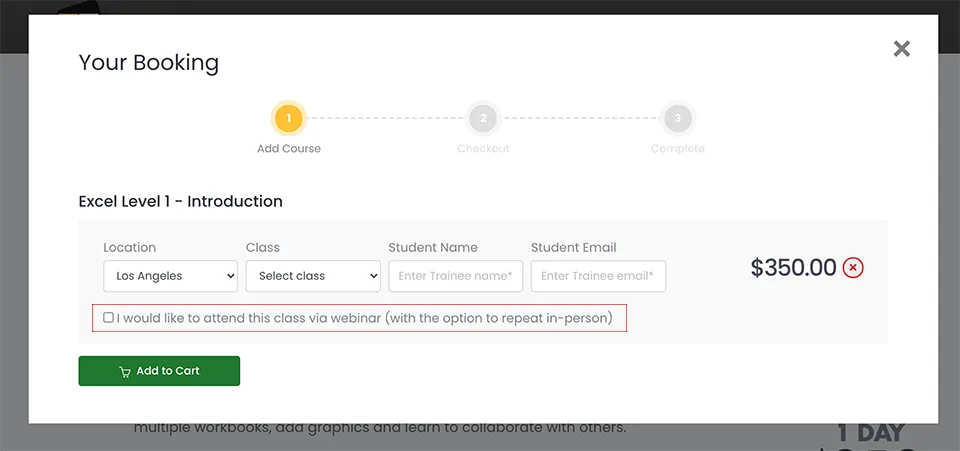InDesign 2026
Fundamentals Training Course
On this 3-day beginner to intermediate class you will complete a series of real world publishing projects including letters and articles, an advertisement, a magazine cover, a map, a travel brochure and more.
Our instructors will lead you step-by-step through each project, teaching the correct workflow, how to master each tool and useful shortcuts to speed up your production.
What's Included
- Certificate of Course Completion
- Training Manual
- FREE Class Repeat (valid for 6 months)

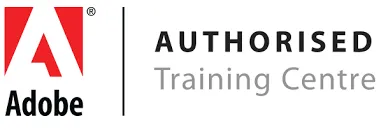
Live face-to-face instructor
No minimum class size - all classes guaranteed to run!
No prior experience of InDesign is needed. Training available on Mac and PC.
View our full range of Adobe InDesign training courses.
Detailed Course Outline
- Lecture: Raster versus Vector in layout workfl ows
- Lecture: Handling placed media and linked assets
- Lecture: Artificial Intelligence features currently available
- Creating & managing new docs, presets, workspaces
- Interface essentials and key panels
- Anatomy of frames, placeholder text, & Properties panel
- Creating professional-looking text quickly
- How frames and images interact and update dynamically
- Working with swatches & color extraction to build themes
- Exporting clean, presentation-ready documents efficiently
- Common image formats used in layout projects
- Resizing, cropping, and positioning images correctly
- Using the Properties panel for image control
- Understanding fitting options and best practices
- Typography fundamentals in InDesign and Adobe Fonts
- Creating and managing text columns
- Styling pull quotes, captions, and credits
- Creative typography techniques without breaking structure
- Pages versus Parent Pages and their modern usage
- Navigating and customizing the Pages panel
- Working with facing-page spreads
- Creating automatic page numbers
- Working with layer effects and object effects
- Export options available in InDesign
- Creating professional PDF exports
- Templates, IDML workflows, and backward compatibility
- Packaging projects for transfer or long-term storage
- InDesign versus Illustrator for vector artwork
- Creating and editing basic shapes
- Combining shapes with effects
- Buttons, lower thirds, and custom layout elements
- Custom frame and shape creation
- Advanced typographic features such as fractions and contextual alternates
- Paragraph, Character, and Object Styles as workflow foundations
- Improving layout precision and alignment
- Working with layered vector maps and diagrams
- Feathering edges and soft selections
- Expanding and contracting selections
- Foundations of Select Subject and masking workflows
- Business cards, postcards, and folded layouts
- Generated content features inside InDesign
- Styling titles with blend and overlay techniques
- Borrowing and adapting stock design elements
- Reliable sources for free and licensed assets
- Project planning for brochures and fold-outs
- Color themes using CMYK and Spot Color strategies
- Creating simple brand elements and logos
- Working panel by panel using shared styles
- Managing linked vector updates efficiently
- Drop caps and advanced paragraph styling
- Text blurbs and next-style workflowsBatch image handling techniques
- Working with slugs for internal and external use
- Embedding authoring and copyright metadata
- Primary color modes used in design workflows
- Color considerations for different file formats
- Creating custom swatches, patterns, and gradients
- Importing and exporting color presets
- Creating polished text and titles
- Advanced paragraph alignment and grid usage
- Managing complex multi-column layouts
- Working with Text Wrap and layered artwork
- Creating and saving layout templates
- Managing layered content across long documents
- Inline imagery and anchored objects
- Handling linked content and troubleshooting updates
- Using metadata for batch workflows
- Understanding Object Styles and their advantages
- Creating Object Styles from existing objects
- Applying and editing Object Styles
- Static versus Dynamic Captions
- Managing caption updates and metadata changes
- Working with grouped artwork
- Troubleshooting loaded cursor behavior
- Editing grouped content from Parents to Pages
- Managing layer priority and targeting
- Features considered AI in InDesign
- Working with Adobe Firefly and Adobe Express
- Adobe Firefly to InDesign
- Useful AI workflows
- Future features requests in InDesign
Our outlines are a guide to the content covered in a typical class. We may change or alter the course topics to meet the objectives of a particular class.