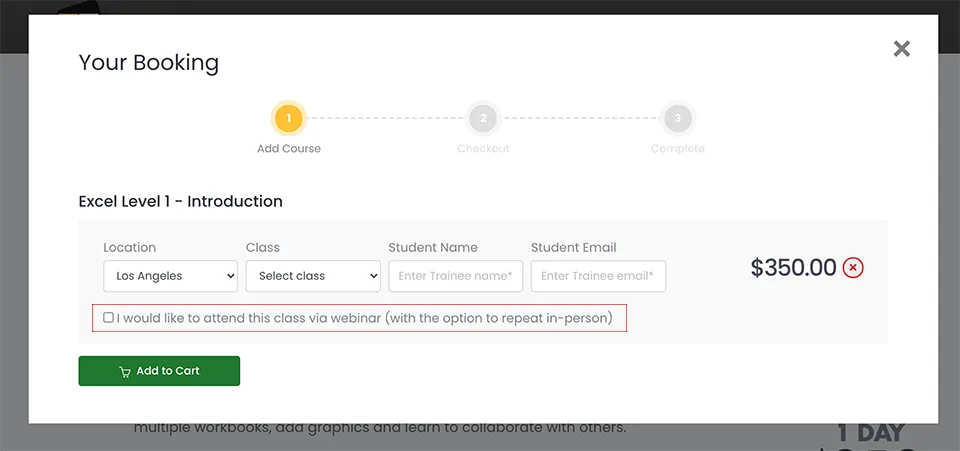Editing Tasks on a Gantt Chart
One method of editing tasks is to change them on the Gantt Chart using the mouse and dragging:
- Positioning the pointer at the beginning of a bar will change the pointer to a % sign and dragging with the mouse to the left will update the percentage complete of the task.
- If the pointer is placed in the centre of the bar it will change to a four-way arrow pointer. It is then possible to drag the bar to the left or right. A label will appear informing you of what you are doing:
To learn more about our hands-on MS Project classes offered in Los Angeles call us on 888.815.0604.
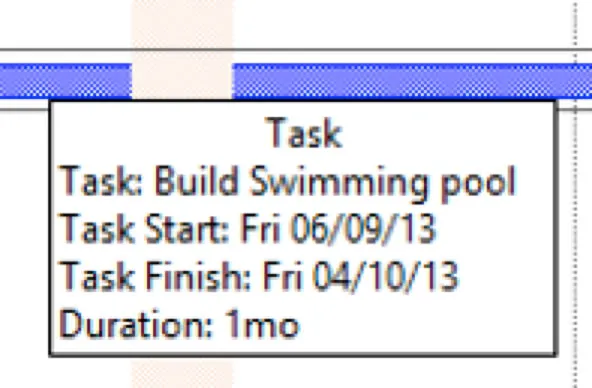
If you change a date that then causes a conflict, the Planning Wizard dialog box will alert you of the problem:
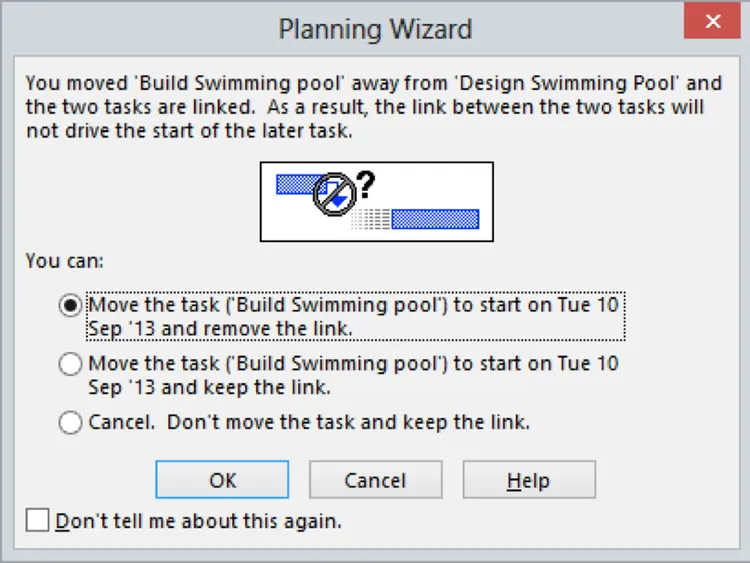
Also see useful Project shotcut keys
- The duration of the task can be changed by changing the length of the bar. If the pointer is positioned at the right end of the bar it will change into a right pointing arrow. You can then drag to change the length of the bar.
Also see Customizing the Gantt Chart.