Looking to master Adobe After Effects? Whether you're a newbie starting from scratch or a pro leveling up your motion graphics skills, our hands-on After Effects Training Program will give you the tools and confidence to create professional animations, dynamic visual effects, and eye-catching motion design. Book an online class or request pricing for group onsite training delivered at your offices.
Expert Instructors – Learn from industry pros in an engaging setting.
Hands-On Projects – Create real animations, effects, and motion graphics.
Latest Techniques – Master the newest After Effects tools.
Certificate + Free Retake – Earn a certificate and retake within 6 months.
Money-Back Guarantee – Not satisfied? Get a full refund.
LA's most accomplished After Effects trainer, whose expertise transforms the ordinary into extraordinary in the world of motion graphics and visual effects.
No problem, simply call us and we will provisionally hold a seat for you.
There is zero risk, if you don't get approval, we simply cancel the reservation.
We don't just want you to learn After Effects, we want you to leave our classes feeling fully inspired.
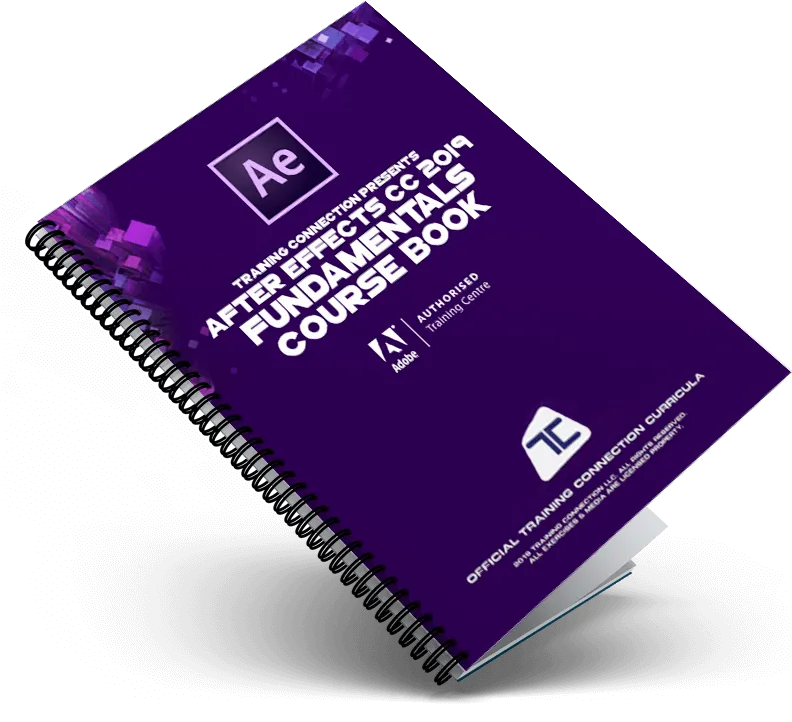
The training is based on a series of Real World Projects, so you will learn how After Effects is used in a real production environment.
Topics include:
We recognize that After Effects is a complex program, and that trainees may benefit from repeating the class. Included in your course price is a FREE Repeat valid for 6 months. Often the repeat class can be with a different trainer too.

After Effects is not for everyone. If you decide that after the first day in class that the software is not for you, you can leave the class and we will give you a complete refund.



We offer group training in After Effects. This can be delivered onsite at your premises, or virtually online.
Fill out the form below to receive pricing.
What distinguishes Training Connection from other training companies is our rapid integration of the latest After Effects features into our courses. When Adobe releases a new update, we are quick to ensure our students are learning these new cutting-edge features within a week or two.
Our public classes are all delivered online via Zoom. We also offer in-person group training in Los Angeles and onsite at client locations nationwide
You will need a computer with the latest version of After Effects installed, and a broadband internet connection. Zoom login details are emailed to trainees 3-4 working days before the class.
Our After Effects classes times are as follows:
9.00am to 4.00pm (Pacific)
11.00am to 6.00pm (Central)
12.00pm to 7.00pm (Eastern)
A 30-45 minute lunch break is taken.
Yes, we service the greater Los Angeles metro including Anaheim, Burbank, Covina, Downtown, Fullerton, Irvine, Long Beach, Northridge, Pasadena, San Bernardino, Santa Monica, Van Nuys, Ventura and surrounding areas.
Our trainers can also travel anywhere in the country to deliver After Effects training. Obtain a quotation for onsite After Effects training.
While the 3-day Fundamentals class is exceptional in guiding beginners to an intermediate level, the Bootcamp offers an unparalleled opportunity to fast-track your progress from a beginner to an advanced user within just five intensive days.
It's a journey from zero to hero, ensuring that you not only grasp the fundamentals comprehensively but also dive deep into the advanced features of the software .You will emerge as a proficient, highly skilled user, ready to tackle complex projects and excel in the world of special effects.
When choosing the best Online After Effects Class for you, think about the following:
Course Content: Make sure the online curriculum matches your current skill level as well as your learning goals. Whether you're a beginner looking for foundational knowledge or an experienced user aiming to master advanced techniques, the course should cater for your specific needs. If you are unsure, feel free to call us or email us at Training Connection and we can easily advise you.
Instructor Expertise: Look for courses taught by professionals with plenty of industry experience. Instructors who have real-world experience and who can answer your many questions is what you really want. Free YouTube videos have their place but without access to an expert who can provide valuable insights and practical tips and who can answer questions, these routes can be very frustrating and underwhelming.
Student Reviews: Ahh, the big one. Make sure you read all the testimonials and reviews of the online course you want to do from past students so you can see what other attendees in your shoes thought of the course. Positive feedback is obviously a great indictor but also look at how the company handled constructive criticism and whether they actioned changes and improvements.
Support Resources: Next, check if the course offers easy access to training manuals, to forums, to Q&A sessions, as well as to direct instructor support. Does the course cover a Motion Graphics Online Course and Visual Effects Training Online? Ours do. Having a support system in place can help you tremendously when you encounter challenges and well… it just adds to your overall learning experience (and we all want a positive, memorable experience when we learn something new and exciting).
After Effects Certification Online: Make sure the course provides a recognized certificate upon completion. A certificate is a must so you can prove that you have the training to back up your newly acquired skills – it’s a valuable addition to your professional portfolio.
At Training Connection, we offer live, Instructor-led Online After Effects Classes designed to be interactive and totally engaging – we feature small class sizes, ensuring personalized attention, and we also include a free repeat option valid for six months, allowing you to safely book knowing you'll be able to do the course again to help retain all the information. Plus we also offer a money-back guarantee and a certificate of course completion!
What if I just do a FREE Online After Effects Course?
While free online After Effects classes for beginners are easy to find, thanks in large part to Google’s second largest search engine, YouTube, they do come with limitations in how broad they are, how much they are lacking in in-depth content and most, if not all, have no practical problem solving element, instead they rely on 'comments' that have zero engagement after a short period of time. Without access to correct up to date information from live instructors, most people will end up signing up with a Training Centre anyway, having wasted a fair amount of time in the process. These 'free' courses are easy to spot as most won’t provide you with a nuanced understanding of the subject matter. Most are also there to function as marketing tools (why else would they offer it for ‘free’ – as amazing as that would be, humans simply don’t work like this – apologies for the cynicism). They are there to entice learners with introductory material while at the same time trying to upsell premium content or services – something called or at best akin to ‘clickbait’, where the goal is to collect your personal or company information solely for promotional purposes rather than to deliver a proper education. It’s always better to pay a little and gain a lot.
Need some solid tips on how to ask for a raise? Have a peek at our popular blog post called ‘How to ask for a raise and get a ‘yes’ every time.’