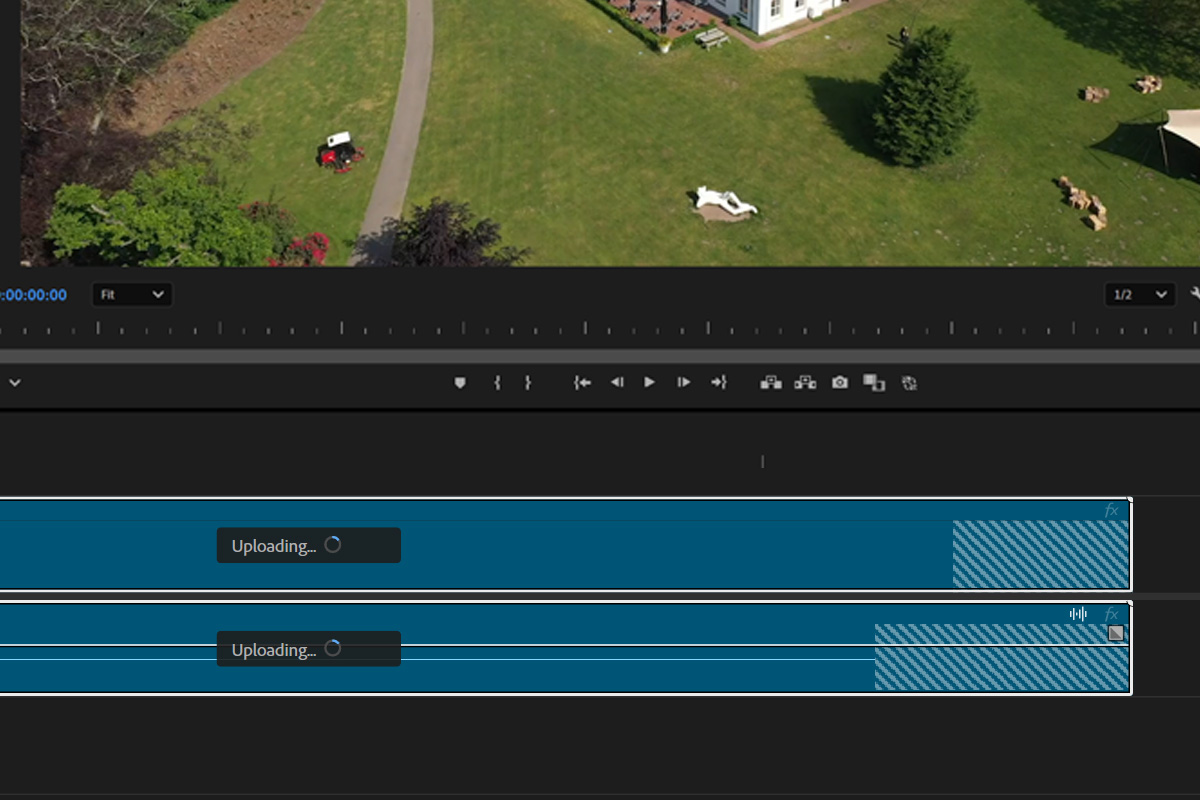Top 3 AI Tools in After Effects, Premiere, and Photoshop 2025
With artificial intelligence (AI) at Adobe playing a major role in industry-leading programs like Photoshop, Premiere Pro, and After Effects, the world of digital creativity is changing quickly. Some of the new features are already very practical and important for professionals, while others feel like concepts of the future. In this article, we will highlight the top 3 most useful tools you can use today.
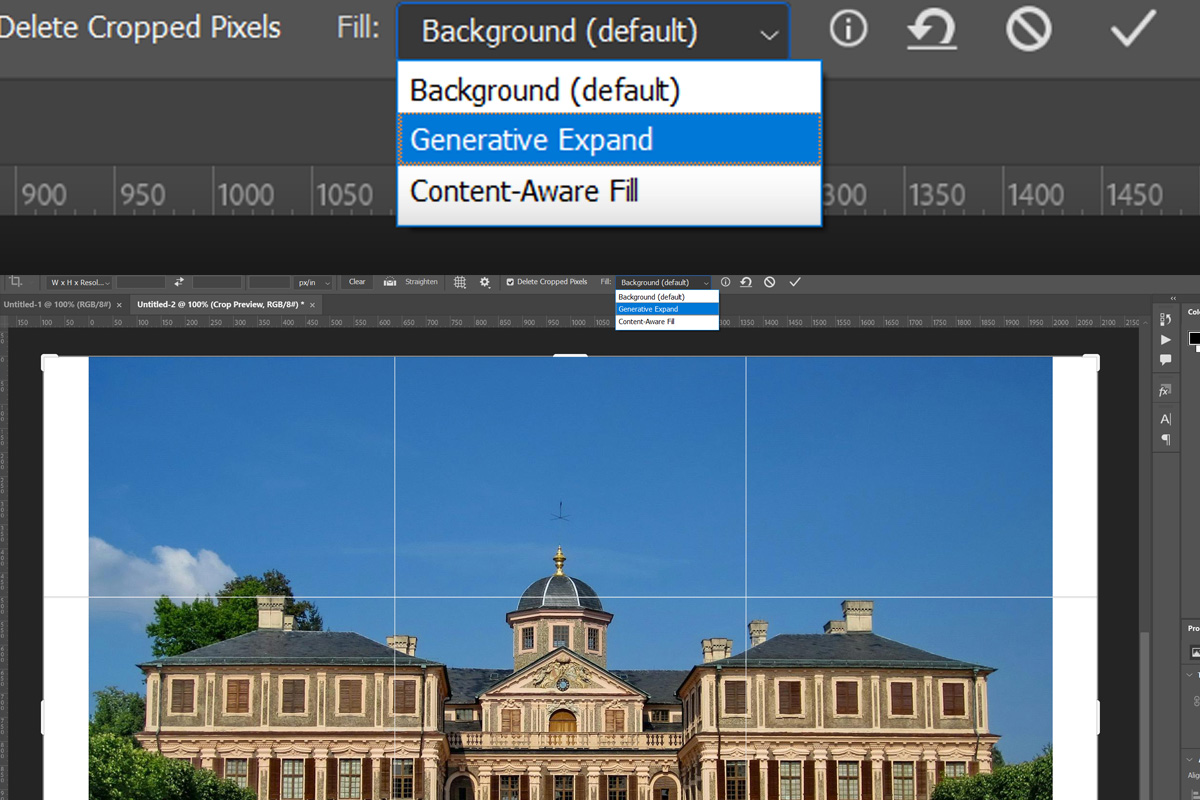
Photoshop’s Generative Expand: Frame Extension
The latest version of Adobe Photoshop 2025 comes equipped with Generative Expand, which is a new feature that uses artificial intelligence (AI) to recreate portions of an image that never existed! This is all possible because of Adobe’s Firefly AI model that enables the Generative Expand feature to fill in extra blank areas created by expanding the Crop Tool beyond the edges of your document. This can make it easy to give a photograph extra headroom above your subject that didn't exist before or even restore cut-off bodies or objects of interest. This is the perfect "cheaters" tool to solve bad photography or photos that were not framed correctly.
How Generative Expand Works:
- Select the Crop tool and expand the canvas to your desired size.
- With a selection active, choose Generative Fill and let the AI do the work. Photoshop analyzes the image and extends the frame by filling in realistic details, such as continuing a mountain range or extending sky patterns.
Why It Matters:
- Time Saving: Designers don’t have to spend several hours cloning and patching to build up their compositions.
- Creative Liberty: This tool is ideal for creating social media posts, ads, of or a altering photo the for framing printing without manually painting the background.
- Infinite Possibilities: Instead of a blank background, you can expand portraits, landscapes, or vibrant scenes to meet your creative demands.
Premiere Pro Beta 2025: AI Clip Length Extension
One of the most mentioned upgrades in Premiere Pro Beta 2025 is extending the length of a video clip using AI, a feature that, while based on a similar idea to Photoshop’s Generative Expand, is aimed at motion footage instead.
Clip Extension Explained:
- When the shot is too short for the sequence length, then the AI in Premiere can add frames based on the video context.
- This feature uses Adobe Sensei AI to fill in moments, such as extending a slow motion clip of waves crashing or a zoom out shot to last longer without noticeable looping or quality decrease.
Why It Stands Out:
- Enhanced Editorial Flexibility: Editors don’t have to go looking for stock footage or reshoot if a clip just isn’t long enough.
- Preserves Visual Quality: It doesn’t warp the frames like traditional stretching.
- A Game Changer for Storytelling: Whether you need to add drama to a scene or make a montage more continuous, this tool gives you possibilities you can’t find elsewhere.
![]()
After Effects Rotobrush 3.0: Precision in Motion Tracking and Rotoscoping
After Effects 2025 comes with Rotobrush 3.0, the next level of the already great tool for rotoscoping that uses AI to improve the accuracy and speed of element isolation. This version is different from its predecessor as it uses machine learning to detect edges, motion, and subject detail with high precision.
Key Features of Rotobrush 3.0:
- Improved Edge Detection: The new AI model is able to detect fine details such as hair strands and motion blurs.
- Auto Tracking Over Frames: As opposed to having to make adjustments on a frame-by-frame basis, Rotobrush 3.0 is able to intelligently track changes across hundreds of frames.
- Mask Refine Tools: You can refine your masks in real time and adjust parameters to correct even slight errors in the AI’s output.
Why It’s Essential:
- Faster Workflow: Rotoscoping used to take hours or even days—now complex isolation tasks can be done in minutes.
- Animation Precision: Whether you are isolating a character for VFX or replacing the background for a green screen composite, Rotobrush 3.0 makes tedious work easy.
- Professional Grade Results: The new algorithms improve key frame interpolation; there are fewer jerky cuts and more smooth cuts.
Other Impactful AI Tools Across Adobe Creative Cloud 2025
While Photoshop, Premiere Pro and After Effects have the most obvious AI improvements, other Creative Cloud apps have also seen useful enhancements that make a difference now.
Photoshop Generative Fill for Artistic Transformations
- For general image editing, like removing objects, adding texturing, or including elements, use Generative Expand for specific in-image edits.'
- This tool is useful for both illustrators and photographers to either create completely new compositions or clean a scene with just a few clicks.

Photoshop Remove Tool for Intelligent Remove and Replace
For general image editing, like removing objects, adding texturing, or including elements, there is also the Remove tool which works like a brush for targeted image edits.'
- This tool is useful for both illustrators and photographers to either create completely new compositions or clean a scene with just a few clicks.
InDesign AI-Powered Layout Adjustments
- With Adobe InDesign 2025, you can have AI tools that can intelligently resize your layouts to fit different formats without it ever distorting your design.
- It detects key design elements, such as text and images, and with automatic flow for responsive web designs or print publications.
Illustrator’s Vector AI Generators
- New features in Illustrator 2025 includes vector generative AI, generative AI color, AI-driven shape, and pattern creation, which allows artists to create complex vector-based patterns that can be infinitely scaled.
- This speeds up logo creation, web backgrounds, and merchandise designs without the repetitive effort of building each vector manually.
The Real-World Benefits of AI in Creative Workflows
The real-world Benefits of AI in creative Workflows:
-
The Efficiency Gains: Such tasks used to take hours to do, like isolating the foreground elements or extending an image, now take minutes.
-
The Enhanced Storytelling: Video and photo projects get a boost from AI tools that enable smooth pacing, better compositions, and neat transitions.
-
The Creative Exploration: AI takes away the monotony or the technical complexity of the job, giving the artists the liberty to try new things and concentrate on what makes them as artists.
This has been enhanced by the new AI-driven features in the 2025 editions of Adobe Photoshop, Premiere Pro, and After Effects. The time management of professionals is also improving with the help of tools like Generative Expand, Premiere’s Clip Length Extension, and the new Rotobrush 3.0 which is closing the vision execution gap, so they can spend more time on the things that matter most, like making beautiful visuals and telling great stories. Some of the AI features may still feel like future promises, but many of these essential tools have already improved creative workflows for the better.
Need training - consider joining one of our small instructor-led online classes - Photoshop training or Premiere Pro training or After Effect training.