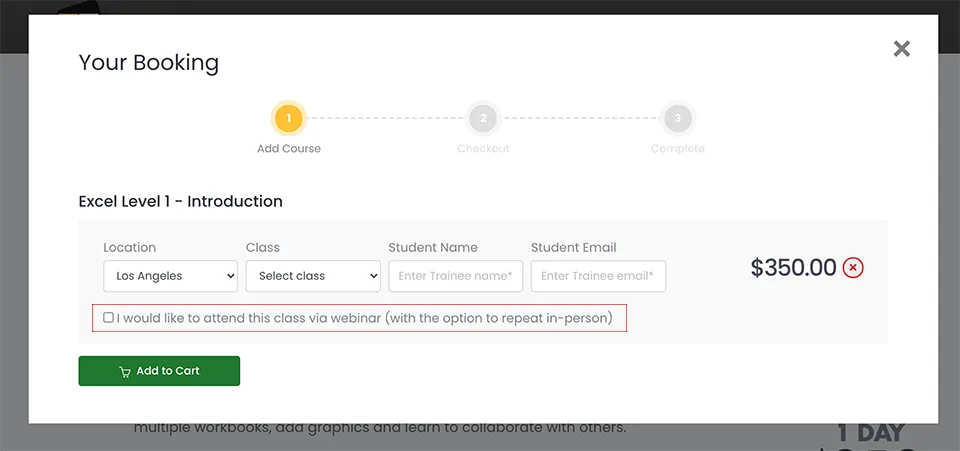Working with Contacts in Outlook
Outlook has some great tools for working with contacts. This this article we will show you how to customize a contact’s business card, which can really provide impact if you are including it in messages or sharing it in other ways. We’ll also learn how to forward a contact. Read more.